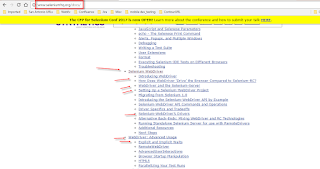Activity 1. Identify the Test Environment. Identify the physical
test environment and the production environment as well as the tools and
resources available to the test team. The physical environment includes
hardware, software, and network configurations. Having a thorough understanding
of the entire test environment at the outset enables more efficient test design
and planning and helps you identify testing challenges early in the project. In
some situations, this process must be revisited periodically throughout the
project’s life cycle.
Activity 2. Identify Performance
Acceptance Criteria. Identify
the response time, throughput, and resource utilization goals and constraints.
In general, response time is a user concern, throughput is a business concern,
and resource utilization is a system concern. Additionally, identify project
success criteria that may not be captured by those goals and constraints; for
example, using performance tests to evaluate what combination of configuration
settings will result in the most desirable performance characteristics.
Activity 3. Plan and Design Tests. Identify
key scenarios, determine variability among representative users and how to
simulate that variability, define test data, and establish metrics to be
collected. Consolidate this information into one or more models of system usage
to be implemented, executed, and analyzed.
Activity 4. Configure the Test Environment. Prepare
the test environment, tools, and resources necessary to execute each strategy
as features and components become available for test. Ensure that the test
environment is instrumented for resource monitoring as necessary.
Activity 5. Implement the Test Design. Develop
the performance tests in accordance with the test design.
Activity 6. Execute the Test. Run and monitor your
tests. Validate the tests, test data, and results collection. Execute validated
tests for analysis while monitoring the test and the test environment.
Activity 7. Analyze Results, Report, and Retest. Consolidate
and share results data. Analyze the data both individually and as a
cross-functional team. Reprioritize the remaining tests and re-execute them as
needed. When all of the metric values are within accepted limits, none of the
set thresholds have been violated, and all of the desired information has been
collected, you have finished testing that particular scenario on that
particular configuration.