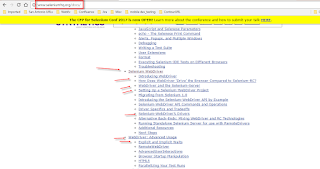For setting up our first test need remaining components:
JAVA:
We'll be using java 7 or sdk 1.7.
Remember to download the version for your OS 32/64 bit.
also refer link for installation.
IDE - (IntelliJ)
Download and install community version.
BROWSER (Firefox 47.010)
last but not the least get the appropriate FF version(47.0.1) compatible with Selenium 2.53.1. Download and install from link below.
https://ftp.mozilla.org/pub/firefox/releases/47.0.1/win64/en-US/
Remember to pick download distribution 32/64bit. Make sure you have only one FF version installed otherwise webdriver fails to detect default version and throws exception.
Summary: These are remaining component for basic webdriver setup, once we have them all next step will be to setup our project and create our first webdriver test...
Feel free to ask why java 7? why IntelliJ ? and what about FF 47.0.1 ?